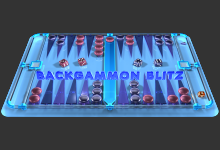-
 MacOS:
MacOS:
For MacOS (10.13 or higher) the installer is a disk image. Double click on BGBlitz_xyz.dmg after download and
drag the BGBlitz folder to any convenient folder.
-
 Windows:
Windows:
Just double click the download and follow the instructions.
If your PC is protected by "Smartscreen" you might see this picture although the download is cryptographically signed:
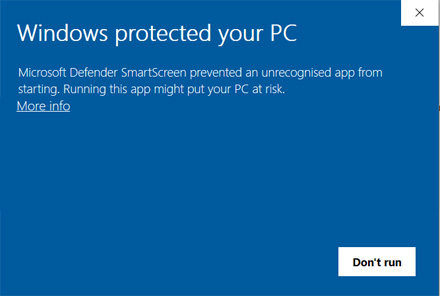
which seems to be an dead end. Just click on "More info" and you will see: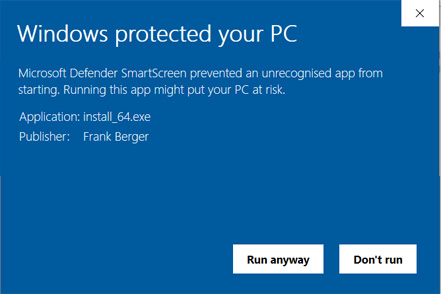
Just press "run anyway" and follow the normal installation instructions.
-
 Linux 4.0 or newer:
Linux 4.0 or newer:
If a double click on bgblitz_installer_320.jar or the execution via the context menu does not start the installation, either mark the jar file as executable and try again or open a terminal window in the directory and type
java -jar bgblitz_installer_320.jar
the installation should start then.
- Windows 10 and Windows 11
- Macintosh OS X 10.13 or newer
- Linux 6.0.x or newer
Any PC build in the last 8-10 years should suffice.
About 600 MB free memory and up to 200 MB of disk space are needed.
Naturally a faster CPU, more cores and more RAM never hurts (especially for 4 ply evaluation) ;-)
A resolution of 1280x800 or higher is recommended.